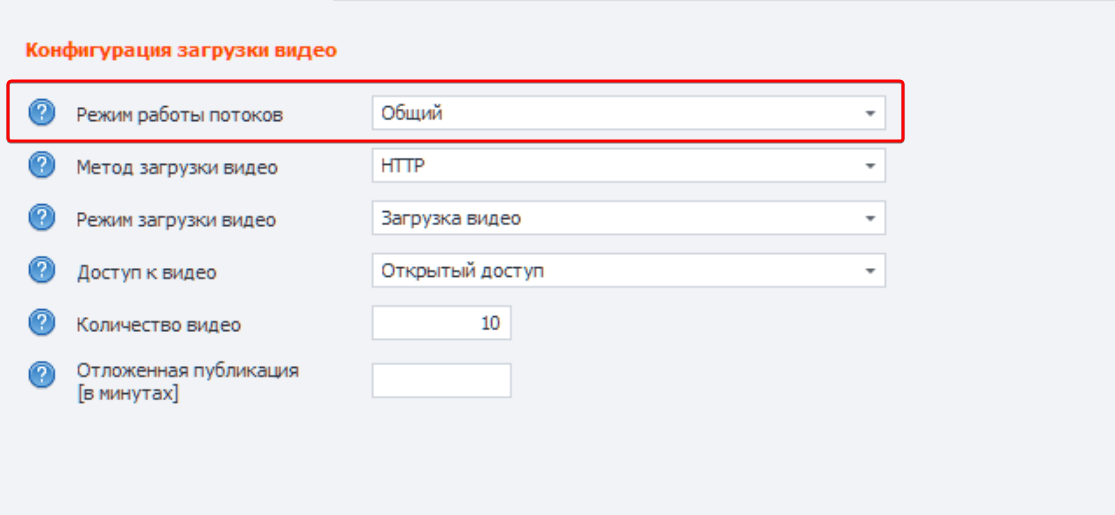🎦 Video Uploading
When uploading videos, two key parameters must be considered: data source and thread mode. They determine where and how data will be loaded and processed during bulk video uploading to multiple channels simultaneously.
📂 Data Source
Two types of data sources are supported, and the choice determines how videos are organized and uploaded, as well as how each video will be linked to the uploaded data and channels.
1. Files
📑 Text files containing data for upload.
- Used when videos are not tied to specific data or when complete randomization of video uploads is important.
- Suitable for projects where upload order and precise video-to-data matching are not mandatory requirements.
2. Scheduler
📗 Excel spreadsheet with a predefined data structure.
- Used for projects where a clear connection between each video and specific data is important (e.g., title, description, tags, publication dates).
- Ensures order compliance and precise matching of videos to pre-prepared data from the Excel spreadsheet.
🔀 Thread Mode
For multi-threaded video uploading, when working with multiple channels simultaneously, four thread modes are provided. These modes determine how threads (parallel upload tasks) will use data from sources.
1. Shared
- All threads jointly use one data set.
- Data is distributed on a "first come, first served" basis. Once data is used by one thread, other threads no longer have access to it.
- Suitable when there are no strict requirements for data uniqueness for each channel.
2. Isolated
- Each thread receives a virtual local copy of the original files with the same data set.
- Threads don't compete for data, and the same set can be uploaded multiple times by different threads independently of each other.
- Useful in cases where it's necessary to test or simultaneously use the same data on multiple channels.
3. Dedicated
- Separate data files are explicitly bound to each thread.
- Threads use data strictly individually and don't intersect with each other.
- The best option for strict data separation between channels, when each channel requires a unique data set.
4. Topics
- Organized folders with video files and accompanying data grouped by topics.
- Automatically switches between different topics when uploading each video, ensuring natural content diversity.
- Each topic contains videos, thumbnails, titles, descriptions, and other data united by a common theme.
- The system excludes reuse of data within one cycle and automatically restores exhausted resources.
- Suitable for channels with diverse content where it's important to alternate different types of videos without manual management.
Thread mode selection is only applicable for the data source: Files.
For the Scheduler source, you must always choose the Dedicated thread mode.