📑 Files
The project folder contains 8 files, each corresponding to a specific category of YouTube video data: 1_Videos.txt, 2_Thumbnails.txt, 3_Titles.txt, 4_Descriptions.txt, 5_Keywords.txt, 6_Comments.txt, 7_EndScreens.txt, 8_InfoCards.txt.
Determine which data should be filled for your videos. If any data is not needed, such as info cards or end screens, they can be disabled, and the files corresponding to this data can be left empty. Files are convenient because they can be filled once and used cyclically, uploading a pool of the same videos in random order or sequentially.
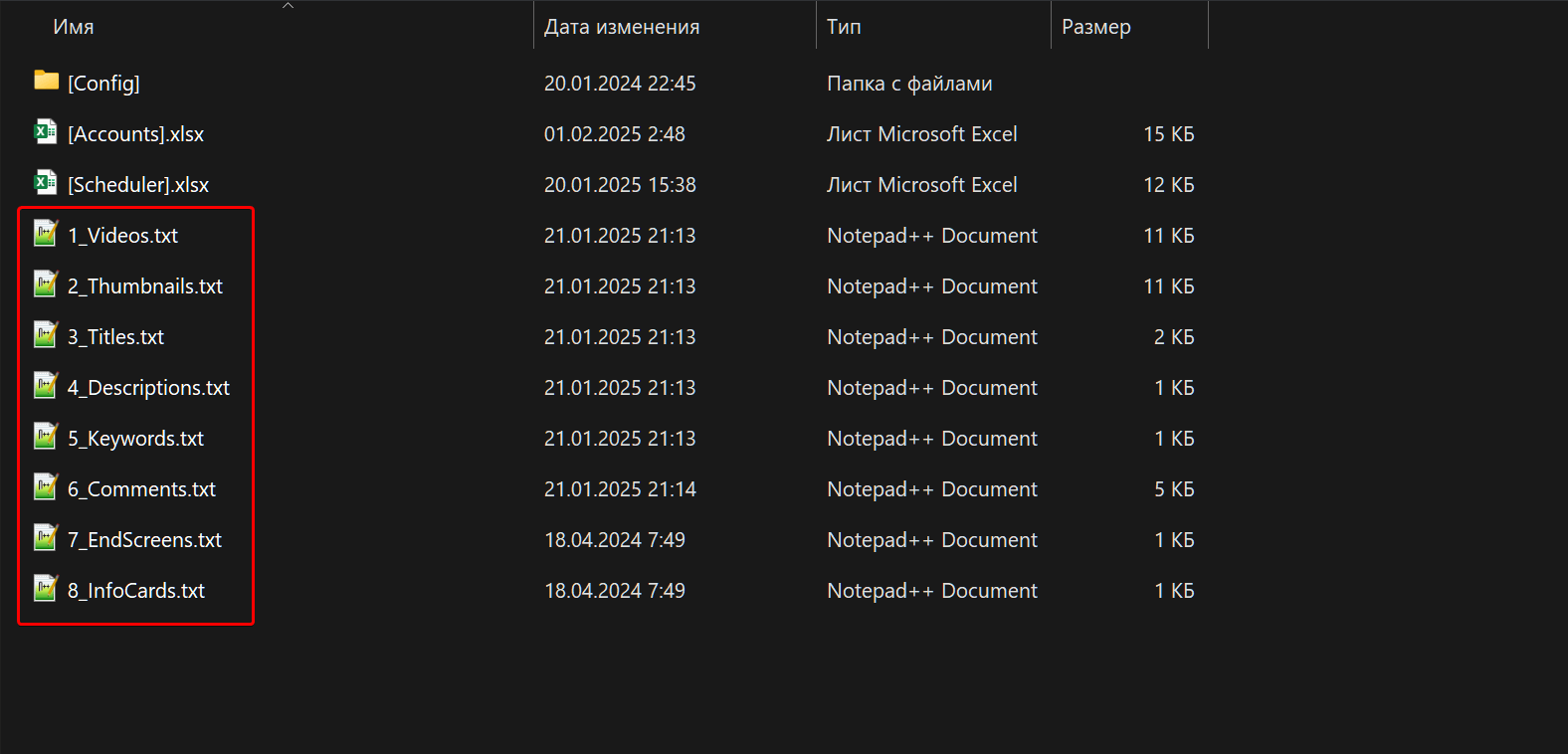
✏️ Filling Data
1. Videos.txt
Paths to video files for video upload
D:\Videos\video_00001.mp4
D:\Videos\video_00002.mp4
D:\Videos\video_00003.mp4
D:\Videos\video_00004.mp4
D:\Videos\video_00005.mp4
2. Thumbnails.txt
Paths to image files for video thumbnail upload
D:\Images\image_00001.jpg
D:\Images\image_00002.jpg
D:\Images\image_00003.jpg
D:\Images\image_00004.jpg
D:\Images\image_00005.jpg
To copy all file paths from a folder at once, you can use Windows tools following this guide: Copy File Paths
3. Titles.txt
Video titles
Internet Earning Secrets: Practical Steps to Financial Independence
From Beginner to Pro: Effective Ways to Earn Money Online
Internet Earnings 2023: Top Strategies and Tricks
Passive Income Online: How to Create Your Path to Success
Make Money Without Leaving Your Chair: Best Internet Ideas for Income
4. Descriptions.txt
Video descriptions
Discover new online earning opportunities with my proven tips and strategies! 💻💰
Quick and easy: learn how to start earning money online right now! 🚀💸
Forget about 9-5! Learn how to create stable online income with minimal effort. 💼🌐
Exclusive secrets of successful internet earnings: simple steps to financial freedom! 🌟💻
Dive into the world of online earnings: discover the best methods for fast and effective income! 💡💳
5. Keywords.txt
Video tags
Online earnings
Internet income
Freelance
Passive income
Earning methods
Online business
Freelancer
Internet business
Financial independence
Make money
Blogger earnings
Work from home
Online investments
Freelance platforms
Effective earnings
Online entrepreneur
Passive income investments
Internet marketing
Freelance skills
Online earnings
6. Comments.txt
Video comments
This video is a real gem! Thank you for clear and effective tips on internet earnings. Already started applying and seeing visible results!
Very informative content! Your recommendations really help understand the world of online earnings. Thank you for your valuable advice!
Finally found a video that not only promises but gives real tools for earning. Thanks for honesty and useful information!
You're simply masterful with online business secrets! Your ideas not only inspire but motivate to take action. Thank you for your talented guidance!
This video is a real course on internet earnings! Really love your approach and methodical explanation of complex things. Looking forward to new videos!
7. Endscreens.txt
URL links for adding end screens to videos
https://www.youtube.com/channel/ID
https://www.youtube.com/watch?v=ID
https://www.youtube.com/playlist?list=ID
Most recent
Best for viewer
Subscribe
8. InfoCards.txt
URL links for adding info cards to videos
https://www.youtube.com/channel/ID
https://www.youtube.com/watch?v=ID
https://www.youtube.com/playlist?list=ID
🙋♂️ Custom Files
If you need to bind a specific set of data and videos to a particular channel (account), you can replace standard data files from the project folder with custom ones. This allows you to use unique data (for example, titles, descriptions, or tags) for each individual channel. Custom files don't have to repeat the names or structure of the project folder and can be located in any convenient directories.
To bind custom files to specific channels, a special table is used: Linker.
To configure it, follow these steps:
- Create text files with the necessary data for specific channels.
- Open the Accounts table and go to the second sheet named
Linker. - In the corresponding table columns, specify the full paths to custom files for each channel.
If you want to override only part of the data (for example, only titles or descriptions), specify paths only to the corresponding files. The remaining data will still be used from standard files in the project folder. If some data is not required for upload at all, disable it in the template settings beforehand. This will save the template from having to wait for these files.
To disable Linker and return to standard files in the project folder, change the thread operation mode to "Shared" or "Dedicated".
When using custom files, you need to remove the path to the scheduler in the Linker table, as the scheduler has higher priority. If you don't do this, the template will ignore custom files and try to use the scheduler.
Watch the video to better understand how to use custom files