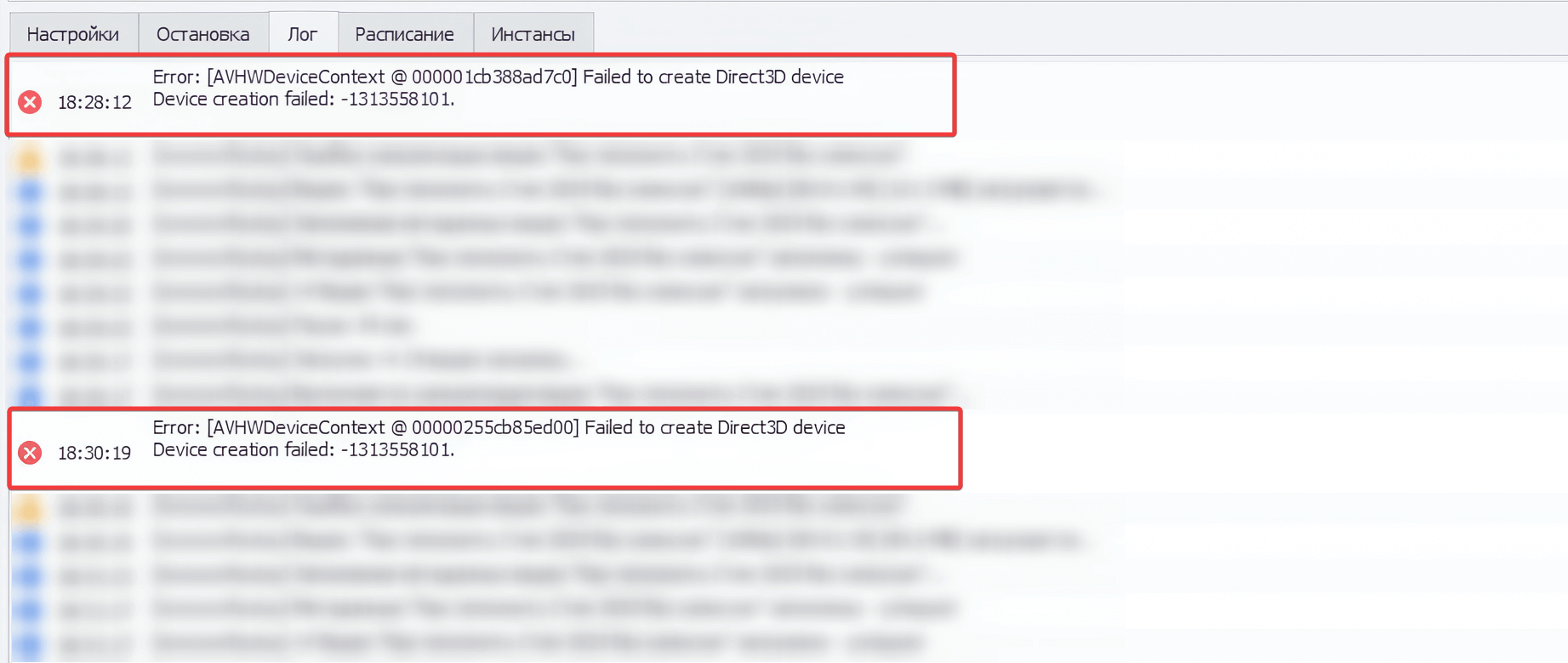♨️ Video Uniqueness
Video uniqueness is the process of creating a technically unique copy of a video file to bypass YouTube's duplicate detection system. The program modifies the original video, making each copy technically unique while preserving visual quality. Video uniqueness is enabled in the template input settings on the "Extensions" tab.
🎯 Uniqueness Methods
Basic Method
- Description: Adds a practically invisible visual element on top of the video
- Speed: Fast (~30 seconds for a 5-minute video)
Complex Method
- Description: Applies a combination of 4-8 random effects simultaneously:
- Color Effects (2-4): brightness, saturation, color balance, temperature, hue
- Visual Effects (1-2): noise, sharpness
- Frame Effects (1-2): cropping, rotation
- Speed: Slow (~2-5 minutes for a 5-minute video)
📊 Method Comparison
| Characteristic | Basic | Complex |
|---|---|---|
| Processing Time | ⚡ Fast | 🐌 Slow |
| Uniqueness Quality | 🔵 Basic | 🟢 Maximum |
| System Load | 💚 Low | 🟡 High |
| Visual Changes | Imperceptible | Practically Imperceptible |
To enable the complex uniqueness method: in the template input settings on the additional settings tab, specify the value --clone_method=complex in the "Parameters" field. If this parameter is not specifically set, the basic uniqueness method will be used.
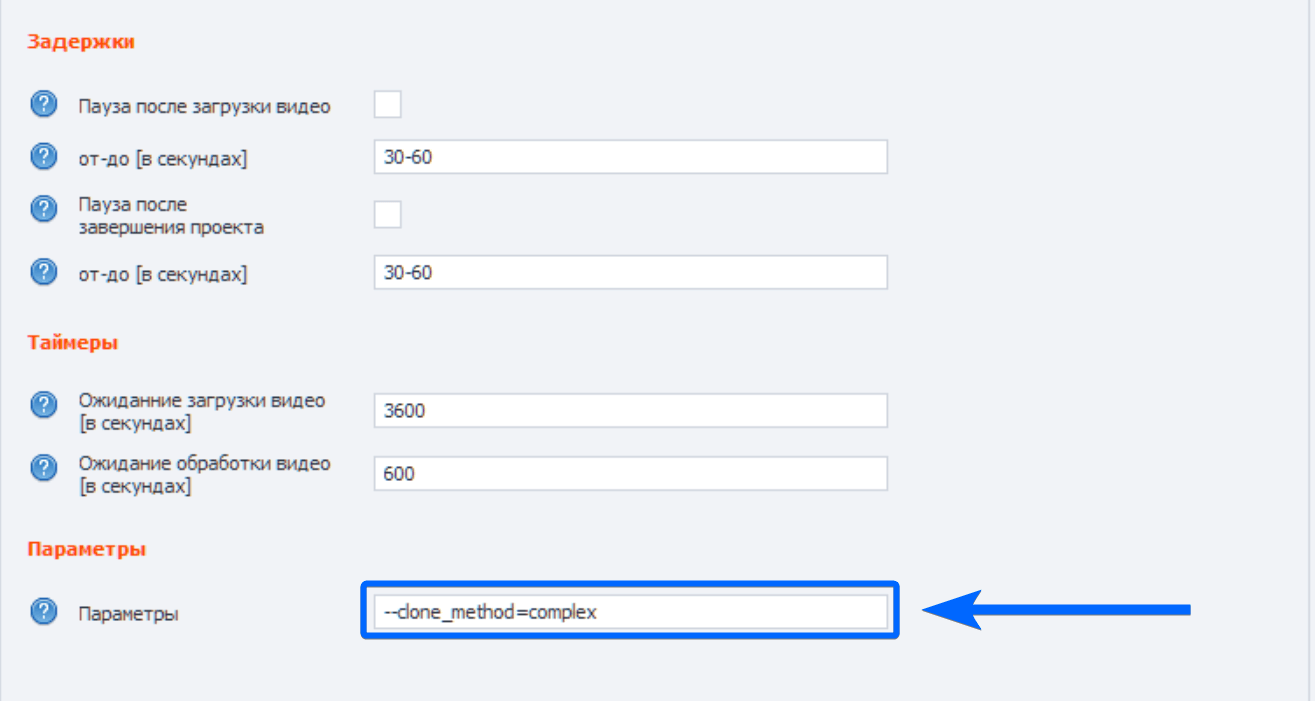
🛠️ Troubleshooting
"Device creation failed" Error
If an error with the text Device creation failed appears during the video uniqueness stage.
In the "Parameters" field on the additional settings tab, specify the value: --hwaccelauto=off
This will disable hardware acceleration during video uniqueness, which may cause errors on some systems or servers.